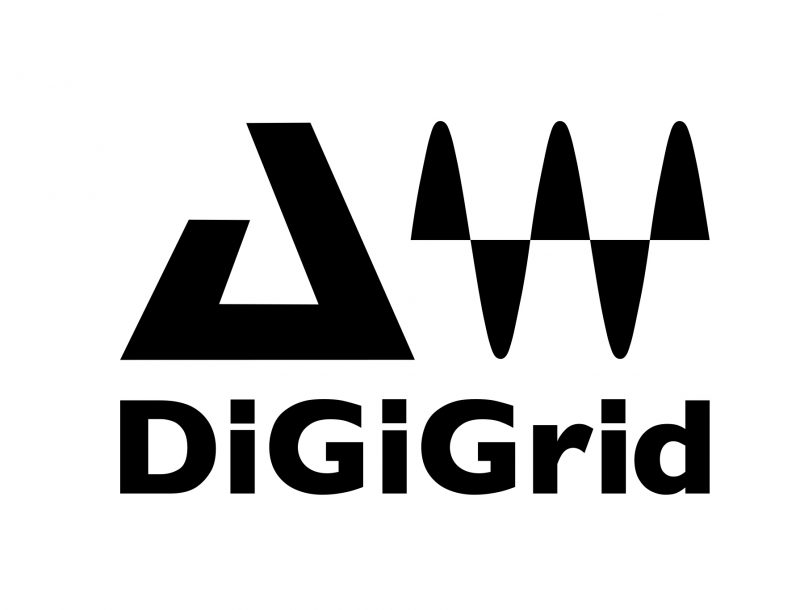Swedish PA company Parashoot has recently taken delivery of a DiGiGrid MGO, an interface that allows connection to any optical MADI-enabled device to a Waves SoundGrid, for networking, processing or recording. And it’s living up to every expectation.
Parashoot owner Oscar Söderlund had heard about DiGiGrid through friend and Waves specialist Fabrizio Piazzini, who explained the basics and essence of DiGiGrid.
“And I was hooked,” says Oscar. “When I bought a digital console with optical MADI interface for our rental stock, I realized that it had a dedicated optical FX loop and that it was really easy to record multitrack through the console. I thought the DiGiGrid MGO would be a great addition and it has turned out to be a perfect match!”
It took Oscar next to no time to put the MGO to use for recording and trying out a selection of plug-ins.
“But then it was more finding a way to take all of the DiGiGrid MGO’s potential and find the best way of using it,” he continues. “So I brain-stormed with my friend and Waves support hooked me up super fast. As the console finds and routes the MGO directly, I just connect my laptop to the MGO, open Reaper Recording and press rec/play. It only takes me the time to push the actual button on my console to get going.
“Because I am in 96k, I bumped my most necessary channels down to fit the 32 channel mark, routing the channels I wanted to hit the first 32 faders. That means I have 32 channels on the second optical from the MGO to run plugins using Waves MultiRack and SoundGrid Servers. Then I sync my console’s set list with MIDI, so I have the plugins with Waves MultiRack in-tune with the right settings.
“It’s so much fun, it’s unbelievable!”