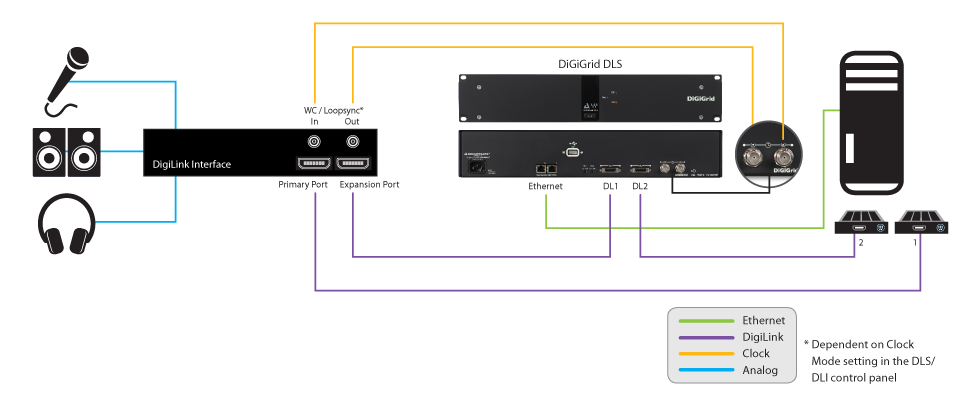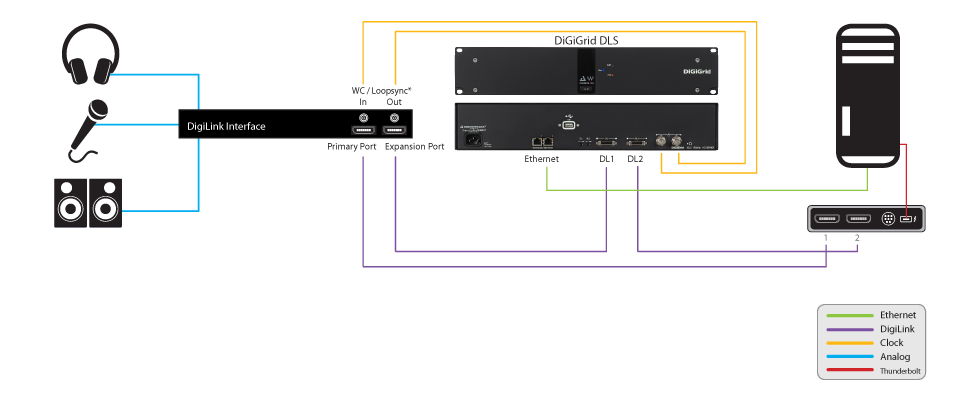Main Features
DiGiGrid DLS is an all-in-one processing and networking hub that bridges Pro Tools and SoundGrid
Built-in SoundGrid DSP server and network switch
Two DigiLink ports delivering as many as 64 digital inputs and outputs
Built-in SoundGrid DSP server and network switch
Bridges Pro Tools HD/HDX and HD Native systems with SoundGrid
Enables seamless use of various DigiLink-compatible I/Os with any native DAW
Compatible with the SoundGrid ASIO/Core Audio driver
Compatible with Multirack / SuperRack
DiGiGrid DLS is an all-in-one processing and networking hub that bridges Pro Tools and SoundGrid. With its built-in SoundGrid DSP server, network switch, and two DigiLink ports providing as many as 64 digital inputs and outputs, DiGiGrid DLS gives you more processing power and lets you take full advantage of your existing Pro Tools system.
DLS’s built-in SoundGrid DSP server gives you unequaled processing power. And since you have full plugin integration inside your DAW, you can track, monitor and mix while running hundreds of SoundGrid-compatible Waves and third-party plugins in real time – all with an incredibly low latency of only 0.8 milliseconds.
Videos
Software
The DLI installer includes the relevant drivers and software for your unit: the SoundGrid ASIO/Core Audio driver, the SoundGrid Studio Application, the eMotion ST mixer, StudioRack, and the DLI Control Panel.
- SoundGrid Studio System Software
- SoundGrid Studio Application
- eMotion ST Mixer
- StudioRack
- DiGiGrid DLS Control Panel
The DLS installer includes the relevant drivers and software for your unit: the SoundGrid ASIO/Core Audio driver, the SoundGrid Studio Application, the eMotion ST mixer, StudioRack, and the DLS Control Panel.
DiGiGrid DLI Comes with the Complete SoundGrid Studio System Software by Waves
The SoundGrid Studio Application is your tool for managing all software and hardware connected to the SoundGrid network. With its dynamic I/O mapping ability, the SoundGrid Studio Application lets you configure your SoundGrid network, manage its various components, and set up any combination of drivers and SoundGrid-compatible devices. It also enables I/O sharing between several computers, allowing you to manage their resources from your host computer.
The SoundGrid Studio Application enables you to:
- Configure your SoundGrid ASIO/Core Audio driver and DiGiGrid I/Os. (Auto-configuration Wizard available.)
- Process, mix and monitor in real time (together with StudioRack and the eMotion ST mixer).
- Connect and patch multiple hardware devices and software I/Os.
- Stream audio from and to multiple host computers running different DAWs.
- Create and save your own configuration templates.
- Control the parameters of your DiGiGrid I/Os (channel input gain, phantom power, etc.).
Learn more about the SoundGrid Studio Application at waves.com »
eMotion ST is the mixer part of the SoundGrid Studio System. Combined with StudioRack, it lets you run SoundGrid plugins for low-latency monitoring, giving you complex monitor mixing options while recording with your DAW.
eMotion ST is a high-quality mixer with 8 multi-purpose inputs, 64 additional StudioRack input channels, 2 FX busses, 6 mix busses, and a main stereo mix. Since the mixer operates within the SoundGrid network, any DiGiGrid I/O or any available SoundGrid-compatible I/O device, whether hardware or driver-based, can provide it with inputs and outputs.
The eMotion ST mixer can run hundreds of Waves and third-party SoundGrid-compatible plugins in low latency, replacing in this respect the external mixer traditionally used to create monitor mixes for studios and headphones.
- 8 multi-purpose mono/stereo input channels
- 2 stereo FX aux buss/returns and 6 stereo aux buss/returns
- Up to 64 mono channel feeds from StudioRack plugins
- 8 insert slots per channel for SoundGrid plugins
- Connects to multiple DiGiGrid I/Os and other SoundGrid-compatible devices and hosts
- Compliant with SoundGrid-compatible Waves and third-party plugins
- Fully integrates with StudioRack
- Enables use of SoundGrid plugins as standalone processors for any purpose
- Requires at least one DiGiGrid I/O and a SoundGrid DSP server
StudioRack is a software rack dedicated to running plugin chains. The processing of each chain can then be directed to your host computer’s CPU or to a SoundGrid DSP server (if present), as you choose. When you process your plugin chains on a SoundGrid server, StudioRack lets you monitor your tracks in extremely low latency via the eMotion ST mixer. StudioRack is compatible with most popular DAWs, with a dedicated component for Pro Tools TDM and HDX systems which enables you to offload your plugin processing to the SoundGrid server if you choose to use one.
- Compatible with most popular DAWs
- Plugin chains are processed on local CPU or SoundGrid DSP server
- Compatible with Pro Tools HD/HDX and HD Native
- Compatible with Waves and third-party plugins
- Enables monitoring in super-low latency
- Up to 8 plugins per rack
- Fully automatable
- Plugin chain presets can be loaded on any DAW as well as on MultiRack and eMotion ST
- Instant access to plugin parameters within each chain
- Intuitive MIDI control over all plugins
- Avid Control Surface support
For controlling and overseeing your DiGiGrid DLS settings and the DLS’s connection with peripheral DigiLink-enabled devices.
- Set and view clock settings: source, sample rate, type, status
- Control all connections to DigiLink-enabled peripheral I/Os
- Set and control analog and digital inputs and outputs
- Save and load presets of unit settings
- Save your settings along with your Waves and SoundGrid host application sessions
For further information on how to use the control panel, see the DiGiGrid DLS manual.
Expanded Details
Your solution if you have a Pro Tools HDX system and want to add to it the extra power of a SoundGrid network, with real-time plugin processing and access to multiple I/O devices across the network.
- Pro Tools HDX system
- Avid I/O hardware (96, 192, OMNI, etc.)
- SoundGrid network with one or more Native DAWs
- DiGiGrid DLS (or DiGiGrid DLI + SoundGrid server)
*Some DigiLink-compatible I/Os cannot connect to the DLI/DLS via their secondary DigiLink port.
- Pro Tools HDX 2 system (2 HDX PCI cards)
- 4 Avid HD I/Os (96, 192, Omni, etc.)
- DiGiGrid DLS (with built-in SoundGrid DSP server)
This powerful mixing system uses 2 HDX cards and 4 I/O units for analog hardware processors and mixing desks.
Adding DiGiGrid DLS and the SoundGrid Studio System expands your mixing system with 64 additional StudioRacks, each including up to 8 plugins, all processed by the DLS’s built-in SoundGrid DSP server. That’s an addition of hundreds of plugins, all available for real-time mixing.
*Some DigiLink-compatible I/Os cannot connect to the DLI/DLS via their secondary DigiLink port
Studio: One Computer, DSP Server, Pro Tools HD System with DiGiGrid DLS
Bridging Pro Tools HD with SoundGrid – DiGiGrid DLS in I/O mode
This configuration lets you add the power of a SoundGrid network to your Pro Tools HD system, giving you extra plugin power, enabling you to monitor and record in ultra-low latency, and providing you with access to multiple I/O devices across the network.
- Pro Tools HD system
- Avid I/O hardware (96, 192, etc.)
- SoundGrid network with one or more Native DAWs
- DiGiGrid DLS (or DiGiGrid DLI + SoundGrid server)
*Some DigiLink-compatible I/Os cannot connect to the DLI/DLS via their secondary DigiLink port.
Bridging Pro Tools HD Native with SoundGrid – DiGiGrid DLS in I/O mode
Your solution when you want to add extra processing power to a Pro Tools HD Native system. By adding the SoundGrid Studio System and a DiGiGrid DLS with its built-in SoundGrid DSP server, you can enjoy more processing power for plugins and be able to access multiple I/O devices across the SoundGrid network.
- Pro Tools HD Native system
- Avid I/O hardware (96, 192, OMNI, etc.)
- SoundGrid network with one or more Native DAWs
- DiGiGrid DLS (or DiGiGrid DLI + SoundGrid server)
*Some DigiLink-compatible I/Os cannot connect to the DLI/DLS via their secondary DigiLink port.
Bridging Pro Tools with SoundGrid – DiGIGrid DLI and DLS in I/O mode – Multiple Studios
This configuration increases the efficiency of large and complex mixing environments.
In this configuration, a control room equipped with a large Pro Tools HD/HDX system is connected to a SoundGrid network for greater flexibility. DiGiGrid DLI and DLS units together supply 112 I/O channels to the HD system, with the DLS providing a built-in SoundGrid DSP server for plugin processing. An Avid Omni is the I/O for control room mixes.
All the above devices are connected by DigiLink cables and clocked with Sync Lock. Everything else in the network is connected with Ethernet cables.
A DiGiGrid IOX provides analog inputs with top-grade preamps, plus 4 separate headphone outs. This serves a voice-over booth, a broadcast stage, a live room, and more.
A secondary DAW system can be used as a backup recorder, an editing room DAW, and a recording station for the voice-over booth. A DiGiGrid IOC interface supplies multiple I/O channels, which can be allocated to the main DAW.
A DiGiGrid MGB/MGO unit connects this network to a MADI source, for example a console or a MADI distribution system. Audio signals can be routed to the main or secondary systems.
Inventory
- Pro Tools HDX 2 system
- Avid HD I/O (96, 192, Omni, etc.)
- Secondary host computer with a Native DAW
- DiGiGrid DLS
- DigiGrid DLI
- DiGiGrid IOX
- DiGiGrid IOC
- DiGiGrid MGB/MGO
- 1 GB network switch
*Some DigiLink-compatible I/Os cannot connect to the DLI/DLS via their secondary DigiLink port.
You may have some older or unused Avid I/O devices. You can add these devices to a SoundGrid network in order to pick up extra I/O and A/D/A capacity.
In this configuration, a DLS I/O and server is the bridge connecting these interfaces to the SoundGrid network. Avid hardware is used for I/O and A/D/A conversion, while processing takes place on the server.
- DigiLink-enabled I/O hardware (96, 192, OMNI, Symphony, etc.)
- SoundGrid network with one or more native DAWs
- DLI/DLS interface
The DigiLink-enabled I/O will not appear in the DAW hardware device menu. Instead, you will see the SoundGrid ASIO/Core Audio driver. Patching of I/O channels and driver channels is done through the SoundGrid Studio Application. You can control the DigiLink-compatible I/O parameters using the DLS Control Panel which is accessible via the SoundGrid Studio Setup page.
Integrating Multiple Avid Hardware Devices with the SoundGrid Studio System Using Any DAW
DiGiGrid DLS in SGP Mode with Multiple DigiLink Interfaces – No PCI Card
If you have older or unused Avid I/O units lying around, you can add them to a SoundGrid network for extra I/O and A/D/A capacity.
In this configuration, DiGiGrid DLS is the bridge connecting Pro Tools HD to the SoundGrid network. Avid hardware is used for I/O and A/D/A conversion, but processing takes place on the DLS’s built-in server. You can also add extra DiGiGrid I/O units if necessary.
- 4 Avid I/O units (96, 192, OMNI, etc.)
- SoundGrid network with one or more native DAWs
- DiGiGrid DLS
DiGiGrid DLS has a built-in SoundGrid DSP server that provides unequaled offload capabilities.
The table below indicates the number of plugins that can be inserted into StudioRacks and loaded to DiGiGrid DLS before the system reaches DSP overload (85%) or fails to play audio fluently (clicks, dropouts, corruption).
| Plugin | Component | 44.1 kHz | 96 kHz |
|---|---|---|---|
| API 2500 | mono | 369 | 123 |
| API 550 | mono | 512 | 250 |
| API 560 | mono | 68 | 55 |
| AudioTrack | mono | 512 | 359 |
| C6 Multiband Compressor | mono | 126 | 57 |
| CLA-2A Compressor / Limiter | mono | 244 | 91 |
| CLA-3A Compressor / Limiter | mono | 256 | 88 |
| CLA-76 Compressor / Limiter | mono | 512 | 182 |
| dbx® 160 Compressor / Limiter | mono | 55 | 59 |
| DeEsser | mono | 512 | 448 |
| Dorrough Stereo | mono | 256 | 256 |
| H-Comp Hybrid Compressor | mono | 512 | 228 |
| H-Delay Hybrid Delay | mono | 328 | 101 |
| H-EQ Hybrid Equalizer | mono | 101 | 98 |
| H-Reverb Hybrid Reverb* | mono | 10 | 7 |
| IR1 Convolution Reverb* | mono | 13 | 12 |
| IR-Live Convolution Reverb* | mono | 43 | 17 |
| InPhase** | mono | 512 | 246 |
| J37 Tape | mono | 50 | 52 |
| Kramer HLS Channel | mono | 142 | 58 |
| Kramer Master Tape | mono | 64 | 34 |
| L2 Ultramaximizer | mono | 456 | 187 |
| LoAir | mono | 350 | 130 |
| MaxxVolume | mono | 512 | 256 |
| NLS Non-Linear Summer | mono | 268 | 108 |
| PuigChild Compressor | mono | 254 | 102 |
| PuigTec EQP1A | mono | 186 | 72 |
| REDD 17 | mono | 80 | 38 |
| Renaissance Bass | mono | 403 | 185 |
| Renaissance Channel | mono | 393 | 192 |
| Renaissance Compressor | mono | 512 | 428 |
| Renaissance Equalizer (REQ6) | mono | 512 | 512 |
| Renaissance Reverb | mono | 111 | 37 |
| Renaissance Vox | mono | 512 | 460 |
| Scheps 73 | mono | 110 | 92 |
| SSL E-Channel | mono | 512 | 165 |
| SSL G-Channel | mono | 482 | 173 |
| SSL G-Equalizer | mono | 512 | 296 |
| SSL G-Master Buss Comp | mono | 464 | 185 |
| TG 12345 | mono | 38 | 39 |
| TransX Multi | mono | 286 | 122 |
| TransX Wide | mono | 512 | 438 |
| Vitamin Sonic Enhancer | mono | 176 | 75 |
The maximum number of plugins that can be tested given system limitations is 512 mono and 256 stereo (64 and 32 StudioRacks, respectively).
Plugin benchmark results may vary slightly from one system setup to another.
While most plugins perform most efficiently at 44.1 kHz, a few perform as or even more efficiently at 96 kHz thanks to their upsampling or to non-sample-rate-dependent algorithms.
* Plugin’s peak DSP usage level is much higher than its average level. Make sure to monitor peak levels on the DSP meter in the eMotion ST mixer.
** Plugin introduces high latency. Click here for a latency chart of all Waves plugins.
Comparison with Avid HDX
The benchmarks below illustrate the processing power of the DLS’s built-in SoundGrid DSP server compared with Avid HDX.
| Plugin | DiGiGrid DLS | Avid HDX |
|---|---|---|
| Waves SSL G-Channel mono instances @ 44.1 kHz | Over 400 | Less than 160 |
| Waves SSL G-Channel mono instances @ 96 kHz | Over 170 | Less than 70 |
Comparison with UAD Apollo
The benchmarks below illustrate the processing power of DiGiGrid DLS’s built-in SoundGrid DSP server, compared with Universal Audio’s UAD-2 quad core DSP card. UAD benchmarks are taken from UAD’s website. The numbers in the chart refer to mono instances @ 44.1 kHz.
| Waves Plugin | DiGiGrid DLS | DiGiGrid DLS | Apollo (UAD-2 QUAD) |
|---|---|---|---|
| API 550 | 512 | API 550A EQ | 52 |
| API 560 | 68 | API 560 EQ | 40 |
| CLA-2A Compressor / Limiter | 244 | Teletronix LA-2A Gray/Silver | 24 |
| CLA-76 Compressor / Limiter | 512 | UA 1176 Rev A/Rev E/AE | 28–32 |
| InPhase | 512 | Little Labs IBP Phase Alignment Tool | 116 |
| Kramer Master Tape | 64 | Ampex ATR-102 Mastering Tape Recorder | 20 |
| PuigTec EQP1A | 186 | Pultec EQP-1A (Passive EQ Collection) | 52 |
| Scheps 73 | 110 | Neve 1073 (Preamp and EQ) | 8 |
| SSL E-Channel | 512 | SSL E Channel Strip | 68 |
| SSL G-Master Buss Comp | 464 | SSL G Bus Compressor | 140 |
DiGiGrid DLS has two modes, I/O and SGP:
- In I/O mode, DLS bridges your Pro Tools system with the device’s built-in DSP server. The Pro Tools system (HD/HDX or HD Native) continues to be your playback engine, while DLS appears as individual I/Os from which you can expand your studio: just connect additional DiGiGrid I/Os and use additional SoundGrid servers to process your plugins.
- In SGP mode, DLS bridges the DAW of your choice (Logic, Cubase, Nuendo, Ableton, Pro Tools Native, etc.) with SoundGrid applications and ASIO/Core Audio drivers and lets you control various DigiLink-compatible I/Os. In addition, you can offload your plugin processing to the device’s built-in DSP server.
In both modes, a single Cat 5e or Cat 6 Ethernet cable will enable you to connect your system to additional DiGiGrid I/Os.
Specifications
- Internal SoundGrid DSP server (SoundGrid Server One equivalent)
- 2 DigiLink ports; 64 channels in either SGP or I/O mode (32 channels per port). Compatible with the following DigiLink-enabled I/Os: Digi192, Digi96, HD Omni, HD I/O, Apogee Symphony I/O, Lynx Aurora 8, Lynx Aurora 16.
- I/O mode: DLS acts as an interface connected to HD Core, HD Accel, HDX or HD Native cards; supports Pro Tools TDM 10.x and 11.x
- SGP mode: DLS acts as a controller for DigiLink-enabled I/Os
- 2 SoundGrid RJ45 Ethernet ports
- 1 AC input
- 1 Word Clock/Loop Sync I/O
- 1 USB port
- 2U rackmount
- Supported sample rates: 44.1, 48, 88.2 and 96 kHz (176.4 and 192 kHz will be supported in the future)
- Recovery switch
- Clocking options: Word Clock/Loop Sync, SoundGrid (SoE), or DigiLink
Weight and Dimensions
| Height | Width | Depth | Weight |
| 2U / 88.1mm | 19″ / 482.60 mm | 356 | 5Kg |
Studio: One Computer, DSP Server, Pro Tools HDX
Your solution if you have a Pro Tools HDX system and want to add to it the extra power of a SoundGrid network, with real-time plugin processing and access to multiple I/O devices across the network.
- Pro Tools HDX system
- Avid I/O hardware (96, 192, OMNI, etc.)
- SoundGrid network with one or more Native DAWs
- DiGiGrid DLS (or DiGiGrid DLI + SoundGrid server)
*Some DigiLink-compatible I/Os cannot connect to the DLI/DLS via their secondary DigiLink port.
HDX Advanced Mixing Room
- Pro Tools HDX 2 system (2 HDX PCI cards)
- 4 Avid HD I/Os (96, 192, Omni, etc.)
- DiGiGrid DLS (with built-in SoundGrid DSP server)
This powerful mixing system uses 2 HDX cards and 4 I/O units for analog hardware processors and mixing desks.
Adding DiGiGrid DLS and the SoundGrid Studio System expands your mixing system with 64 additional StudioRacks, each including up to 8 plugins, all processed by the DLS’s built-in SoundGrid DSP server. That’s an addition of hundreds of plugins, all available for real-time mixing.
*Some DigiLink-compatible I/Os cannot connect to the DLI/DLS via their secondary DigiLink port
Studio: One Computer, DSP Server, Pro Tools HD System with DiGiGrid DLS
Bridging Pro Tools HD with SoundGrid – DiGiGrid DLS in I/O mode
This configuration lets you add the power of a SoundGrid network to your Pro Tools HD system, giving you extra plugin power, enabling you to monitor and record in ultra-low latency, and providing you with access to multiple I/O devices across the network.
- Pro Tools HD system
- Avid I/O hardware (96, 192, etc.)
- SoundGrid network with one or more Native DAWs
- DiGiGrid DLS (or DiGiGrid DLI + SoundGrid server)
*Some DigiLink-compatible I/Os cannot connect to the DLI/DLS via their secondary DigiLink port.
Studio: One Computer, DSP Server, Pro Tools HD Native System with DiGiGrid DLS
Bridging Pro Tools HD Native with SoundGrid – DiGiGrid DLS in I/O mode
Your solution when you want to add extra processing power to a Pro Tools HD Native system. By adding the SoundGrid Studio System and a DiGiGrid DLS with its built-in SoundGrid DSP server, you can enjoy more processing power for plugins and be able to access multiple I/O devices across the SoundGrid network.
- Pro Tools HD Native system
- Avid I/O hardware (96, 192, OMNI, etc.)
- SoundGrid network with one or more Native DAWs
- DiGiGrid DLS (or DiGiGrid DLI + SoundGrid server)
*Some DigiLink-compatible I/Os cannot connect to the DLI/DLS via their secondary DigiLink port.
Large-Facility Pro Tools HDX Mixing Room with Multiple I/Os, a Secondary DAW Computer, and a MADI-Enabled Device
Bridging Pro Tools with SoundGrid – DiGIGrid DLI and DLS in I/O mode – Multiple Studios
This configuration increases the efficiency of large and complex mixing environments.
In this configuration, a control room equipped with a large Pro Tools HD/HDX system is connected to a SoundGrid network for greater flexibility. DiGiGrid DLI and DLS units together supply 112 I/O channels to the HD system, with the DLS providing a built-in SoundGrid DSP server for plugin processing. An Avid Omni is the I/O for control room mixes.
All the above devices are connected by DigiLink cables and clocked with Sync Lock. Everything else in the network is connected with Ethernet cables.
A DiGiGrid IOX provides analog inputs with top-grade preamps, plus 4 separate headphone outs. This serves a voice-over booth, a broadcast stage, a live room, and more.
A secondary DAW system can be used as a backup recorder, an editing room DAW, and a recording station for the voice-over booth. A DiGiGrid IOC interface supplies multiple I/O channels, which can be allocated to the main DAW.
A DiGiGrid MGB/MGO unit connects this network to a MADI source, for example a console or a MADI distribution system. Audio signals can be routed to the main or secondary systems.
Inventory
- Pro Tools HDX 2 system
- Avid HD I/O (96, 192, Omni, etc.)
- Secondary host computer with a Native DAW
- DiGiGrid DLS
- DigiGrid DLI
- DiGiGrid IOX
- DiGiGrid IOC
- DiGiGrid MGB/MGO
- 1 GB network switch
*Some DigiLink-compatible I/Os cannot connect to the DLI/DLS via their secondary DigiLink port.
Integrating Avid Hardware Devices with Any DAW
You may have some older or unused Avid I/O devices. You can add these devices to a SoundGrid network in order to pick up extra I/O and A/D/A capacity.
In this configuration, a DLS I/O and server is the bridge connecting these interfaces to the SoundGrid network. Avid hardware is used for I/O and A/D/A conversion, while processing takes place on the server.
- DigiLink-enabled I/O hardware (96, 192, OMNI, Symphony, etc.)
- SoundGrid network with one or more native DAWs
- DLI/DLS interface
The DigiLink-enabled I/O will not appear in the DAW hardware device menu. Instead, you will see the SoundGrid ASIO/Core Audio driver. Patching of I/O channels and driver channels is done through the SoundGrid Studio Application. You can control the DigiLink-compatible I/O parameters using the DLS Control Panel which is accessible via the SoundGrid Studio Setup page.
Integrating Multiple Avid Hardware Devices with the SoundGrid Studio System Using Any DAW
DiGiGrid DLS in SGP Mode with Multiple DigiLink Interfaces – No PCI Card
If you have older or unused Avid I/O units lying around, you can add them to a SoundGrid network for extra I/O and A/D/A capacity.
In this configuration, DiGiGrid DLS is the bridge connecting Pro Tools HD to the SoundGrid network. Avid hardware is used for I/O and A/D/A conversion, but processing takes place on the DLS’s built-in server. You can also add extra DiGiGrid I/O units if necessary.
- 4 Avid I/O units (96, 192, OMNI, etc.)
- SoundGrid network with one or more native DAWs
- DiGiGrid DLS
DiGiGrid DLS has two modes, I/O and SGP:
- In I/O mode, DLS bridges your Pro Tools system with the device’s built-in DSP server. The Pro Tools system (HD/HDX or HD Native) continues to be your playback engine, while DLS appears as individual I/Os from which you can expand your studio: just connect additional DiGiGrid I/Os and use additional SoundGrid servers to process your plugins.
- In SGP mode, DLS bridges the DAW of your choice (Logic, Cubase, Nuendo, Ableton, Pro Tools Native, etc.) with SoundGrid applications and ASIO/Core Audio drivers and lets you control various DigiLink-compatible I/Os. In addition, you can offload your plugin processing to the device’s built-in DSP server.
In both modes, a single Cat 5e or Cat 6 Ethernet cable will enable you to connect your system to additional DiGiGrid I/Os.
Specifications
- Internal SoundGrid DSP server (SoundGrid Server One equivalent)
- 2 DigiLink ports; 64 channels in either SGP or I/O mode (32 channels per port). Compatible with the following DigiLink-enabled I/Os: Digi192, Digi96, HD Omni, HD I/O, Apogee Symphony I/O, Lynx Aurora 8, Lynx Aurora 16.
- I/O mode: DLS acts as an interface connected to HD Core, HD Accel, HDX or HD Native cards; supports Pro Tools TDM 10.x and 11.x
- SGP mode: DLS acts as a controller for DigiLink-enabled I/Os
- 2 SoundGrid RJ45 Ethernet ports
- 1 AC input
- 1 Word Clock/Loop Sync I/O
- 1 USB port
- 2U rackmount
- Supported sample rates: 44.1, 48, 88.2 and 96 kHz (176.4 and 192 kHz will be supported in the future)
- Recovery switch
- Clocking options: Word Clock/Loop Sync, SoundGrid (SoE), or DigiLink
Weight and Dimensions
| Height | Width | Depth | Weight |
| 2U / 88.1mm | 19″ / 482.60 mm | 356 | 5Kg |
Download the DiGiGrid Brochure
Click below to download the latest copy of our brochure. See all we have to offer and more.
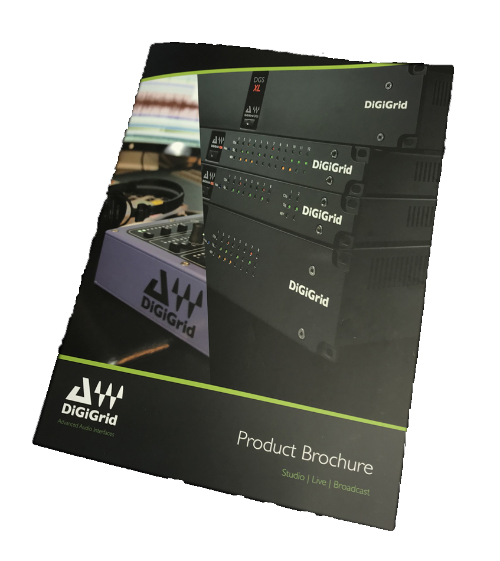
Related Products
Please see below for other products in our range.

DiGiGrid S

DiGiGrid IOS

DiGiGrid M
News & Updates
Sign up to our monthly newsletter and recieve up to date
information on new products and special offers.